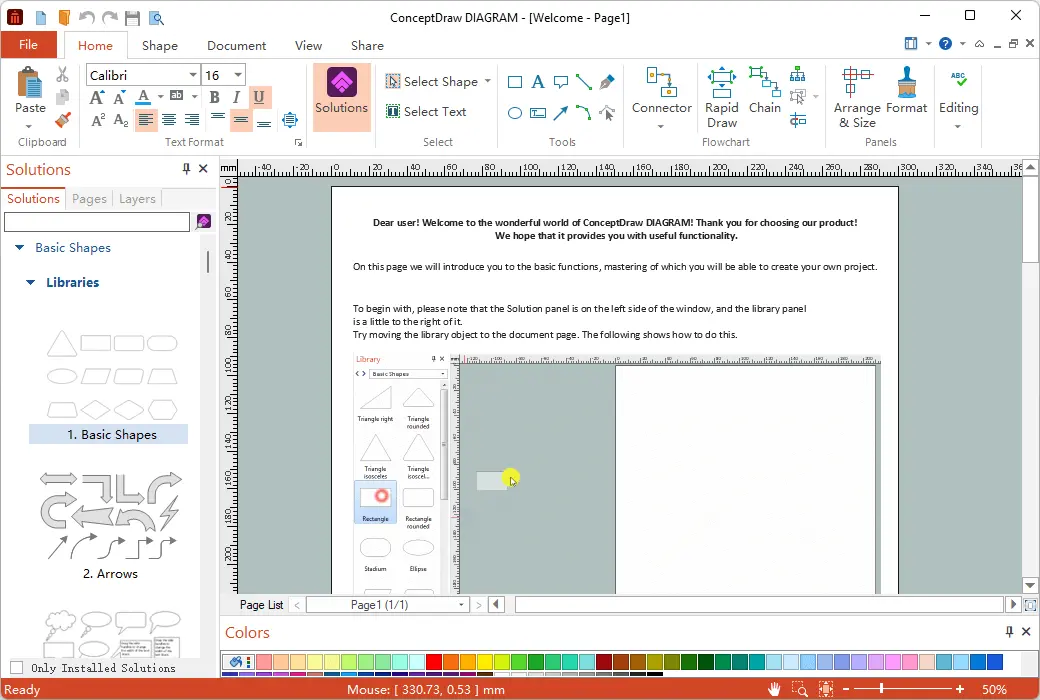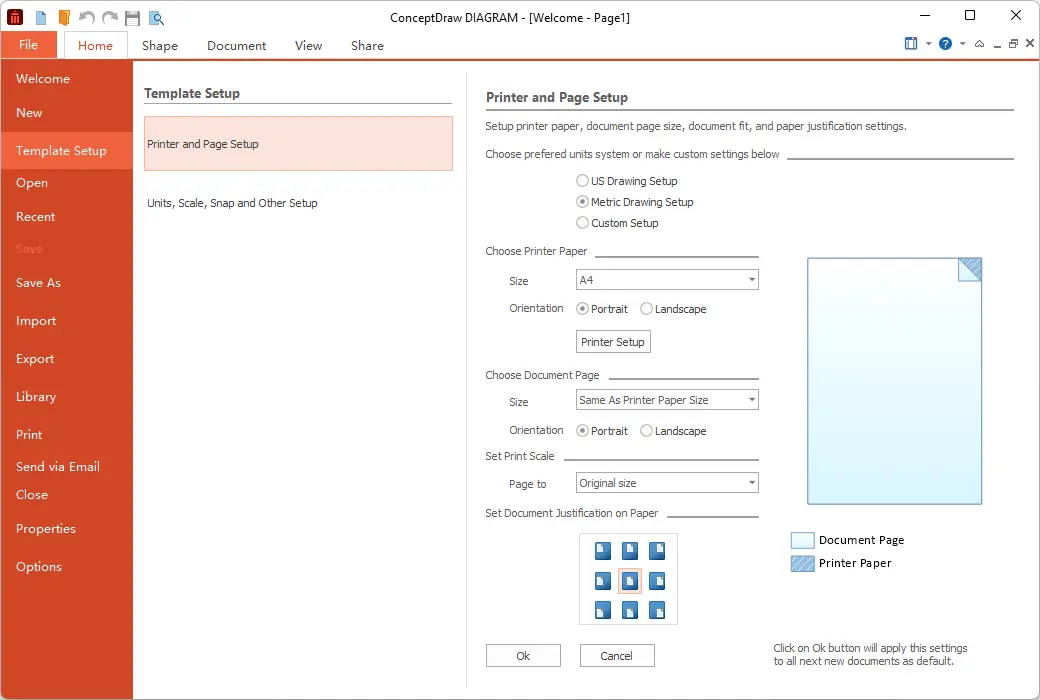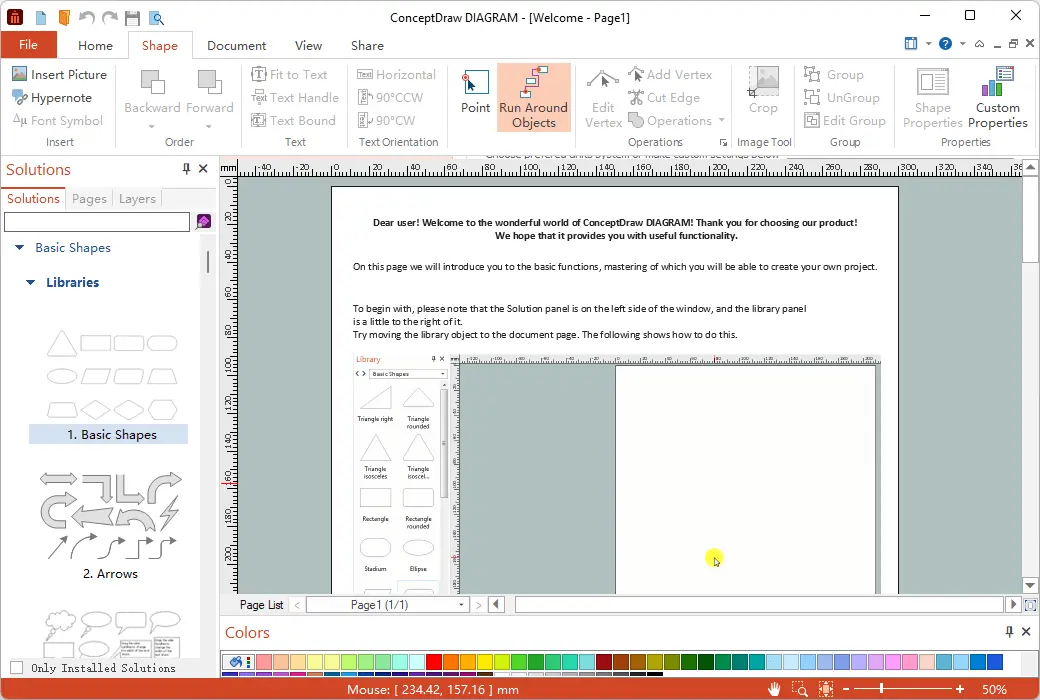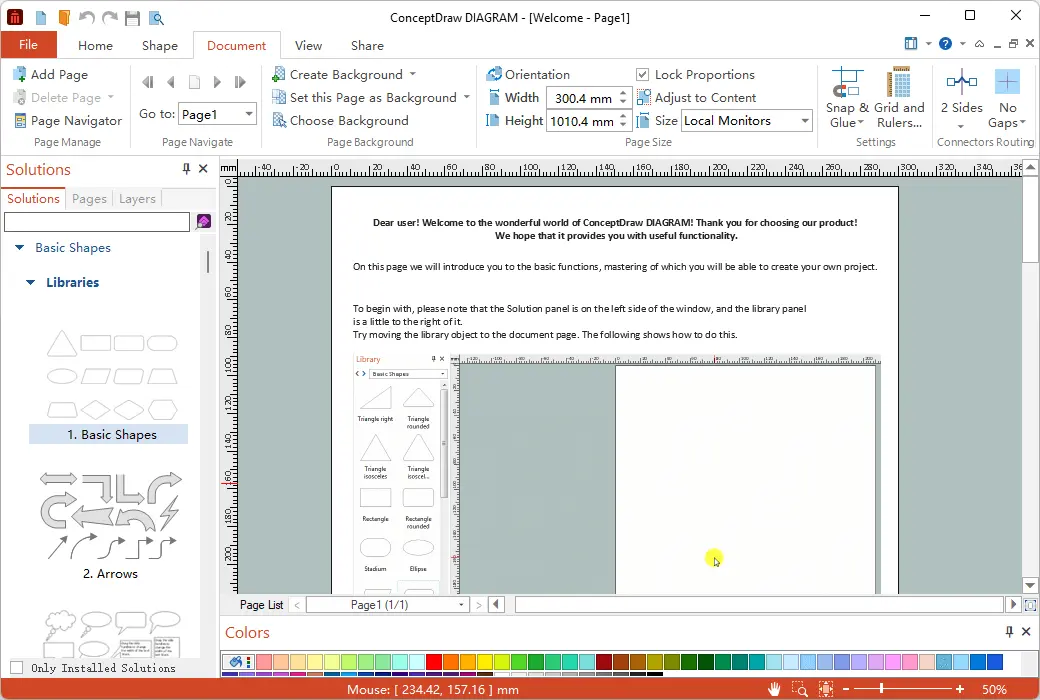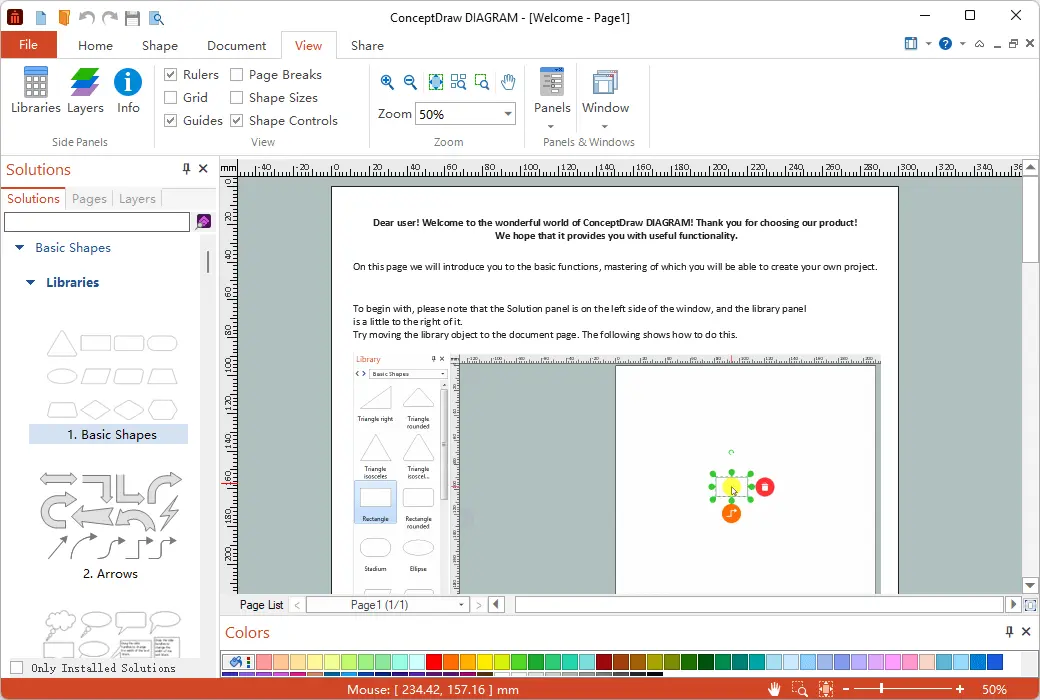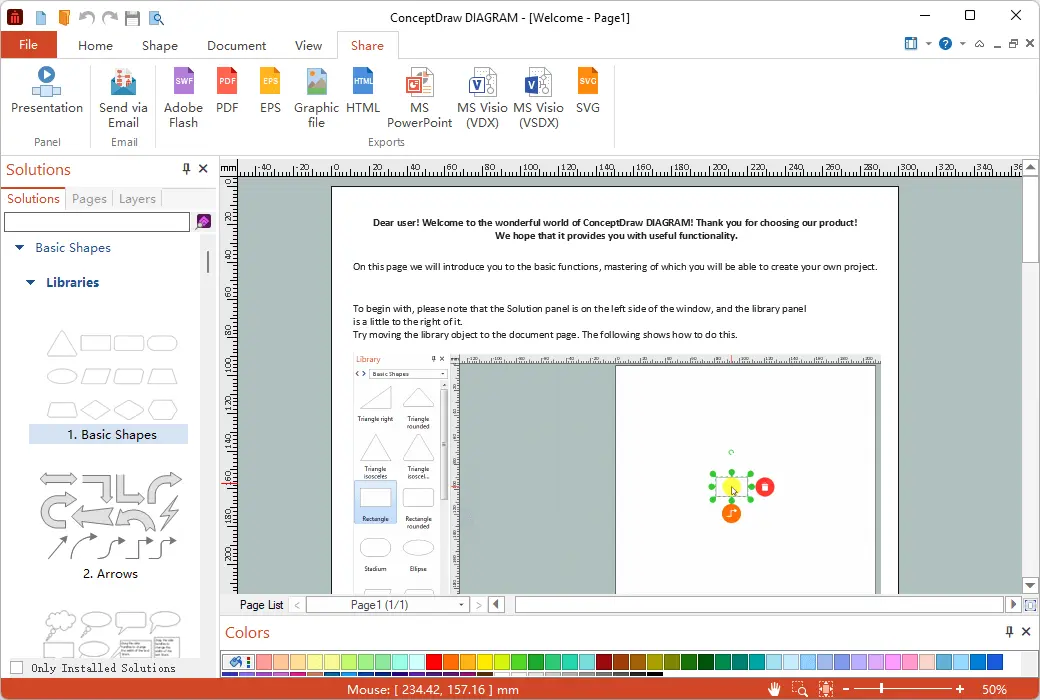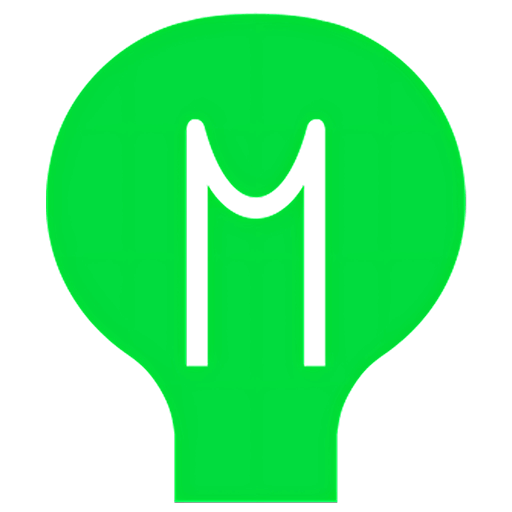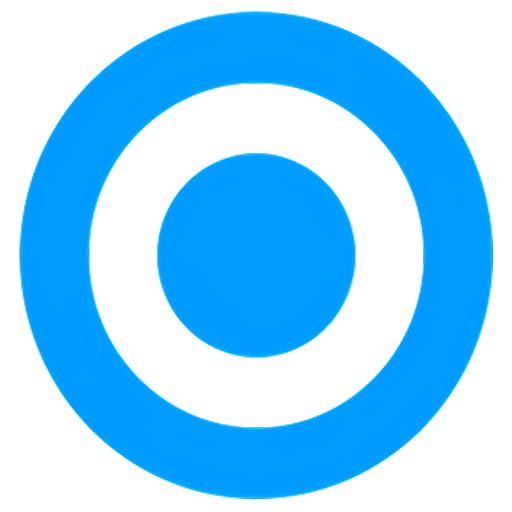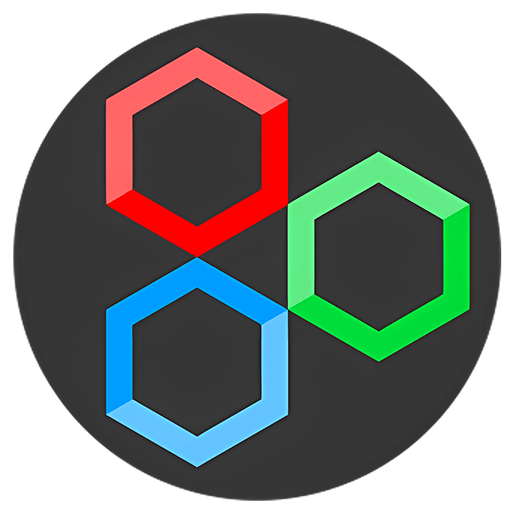You haven't signed in yet, you can have a better experience after signing in
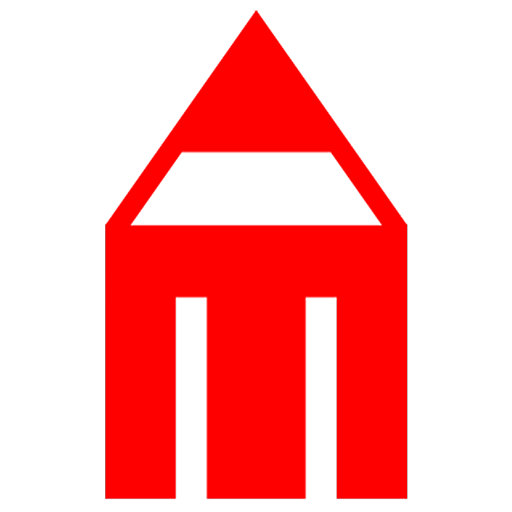 ConceptDraw DIAGRAM 18 Professional Business Chart Tool Software
ConceptDraw DIAGRAM 18 Professional Business Chart Tool Software
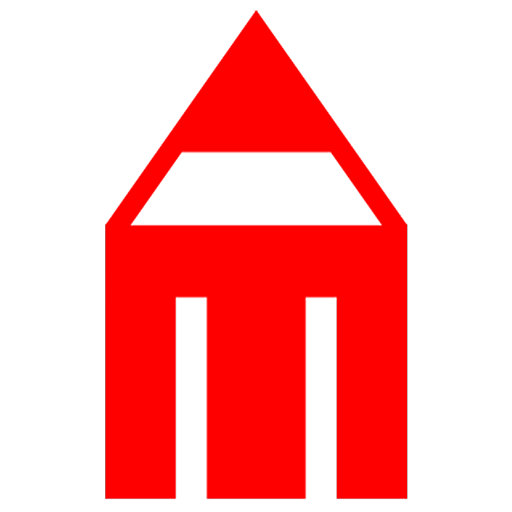
Activity Rules
1、Activity time:{{ info.groupon.start_at }} ~ {{ info.groupon.end_at }}。
1、Activity time:cease when sold out。
2、Validity period of the Group Buying:{{ info.groupon.expire_days * 24 }} hours。
3、Number of Group Buying:{{ info.groupon.need_count }}x。
Please Pay Attention
1、Teamwork process: Join/initiate a Group Buying and make a successful payment - Within the validity period, the number of team members meets the activity requirements - Group Buying succeeded!
2、If the number of participants cannot be met within the valid period, the group will fail, and the paid amount will be refunded in the original way.
3、The number of people required and the time of the event may vary among different products. Please pay attention to the rules of the event.
Professional Business Chart Solution
ConceptDraw DIAGRAM is a professional and easy-to-use commercial chart software. ConceptDraw DIAGRAM provides a complete set of commercial graphic document solutions, including thousands and hundreds of templates for quickly drawing charts. The ConceptDraw solution provides business specific add ons to support a wide range of workflow requirements. ConceptDraw DIAGRAM is a multifunctional charting tool that provides drawing sharing and assists team collaboration through presentations and many export options.
MS Visio compatibility
ConceptDraw DIAGRAM is a professional alternative to MS Visio on macOS and Windows. Many people involved in visual communication require software tools that can import and export to Visio file format. Powerful business graphics and chart tools are the norm for businesses today, and no exception.
For these important visual communication tools, compatibility with file formats that can be easily shared with others is often important. For many years, the de facto commercial standard file format has been Microsoft Visio ™。 Therefore, when searching for alternatives to Visio, people need to be able to open and save MS Visio files. For individuals and organizations looking for professional commercial software, ConceptDraw DIAGRAM is a viable alternative.
Drawing tools
ConceptDraw DIAGRAM provides a powerful and comprehensive set of drawing tools. Easily design any type of custom template to visualize your specific business chart. Arrange and format any complex chart using the side panel. Format, sort, align, and position tools allow people to create professional looking flowcharts, process flowcharts, engineering drawings, infographics, dashboards, and more clear and understandable charts.
Architectural planner
ConceptDraw DIAGRAM is highly suitable as an architectural floor plan software. There are many add-on solutions that include vector templates and templates to assist any project. ConceptDraw DIAGRAM is a professional tool that allows you to imagine your blueprints, buildings, and floor plans; Suitable for home, business center, restaurant, store or office layouts. The architectural planning solution series includes hundreds of template libraries tailored to industry standards. The solution can be used for: office layout; Piping and Instrumentation Diagram (P&ID); Heating, Ventilation, and Air Conditioning (HVAC); And the emergency exit plan.
Activity Object Technology
Real time object technology can be used to view and track important business metrics. Real time objects can dynamically display changes based on external data source files, providing you with an accurate overview of any process. ConceptDraw Solutions provides a set of solutions that include library templates for data-driven charts and indicators. By using activity objects, you can convey the status of any process or indicators of any workflow. Creating a custom KPI dashboard will provide real-time information through interactive and easy to understand charts and indicators. The ability to quickly and intuitively communicate these projects makes the target audience a powerful tool to help your organization operate more effectively.
Fast process diagram technology
ConceptDraw DIAGRAM is committed to providing professionals with the best tools needed to create charts in a clear and effective manner, maximizing possible output to keep up with designers' thinking speed. Use the powerful RapidDraw feature to accelerate the design of business process diagrams, flowcharts, and UML diagrams. The visualization of organizational diagrams, concept diagrams, and data flow diagrams greatly benefits from the drawing speed using advanced chain and tree connection patterns. Temporarily use the automatic routing function of the smart connector to create sales process flowcharts, EPC or BPMN diagrams. This intuitive tool takes on a significant amount of workload for experts, allowing them to focus on the more creative aspects of their tasks.
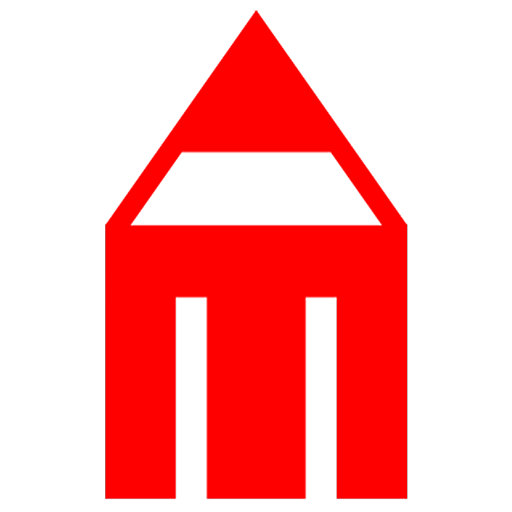
Official website:https://www.conceptdraw.com/products/drawing-tool
Download Center:https://conceptdraw-diagram.apsgo.cn
Backup Download:N/A
Delivery time:Manual processing
Operating Platform:Windows、macOS
Interface language:Support English interface display.
Update Description:Support minor version updates and upgrades. (v18.x)
Trial before purchase:Free trial is available before purchase.
How to receive goods:After purchase, the activation information will be sent to the email address at the time of placing the order, and the corresponding product activation code can be viewed in the personal center, My Orders.
Number of devices:Login to your account to install and activate all your devices.
Replace computer:Uninstall the original computer and activate the new computer.
Activation guidance:https://www.conceptdraw.com/helpdesk/how-to-activate-conceptdraw-products-purchased-through-reseller
Special note:To be added.
reference material:https://www.conceptdraw.com/helpdesk

Any question
{{ app.qa.openQa.Q.title }}